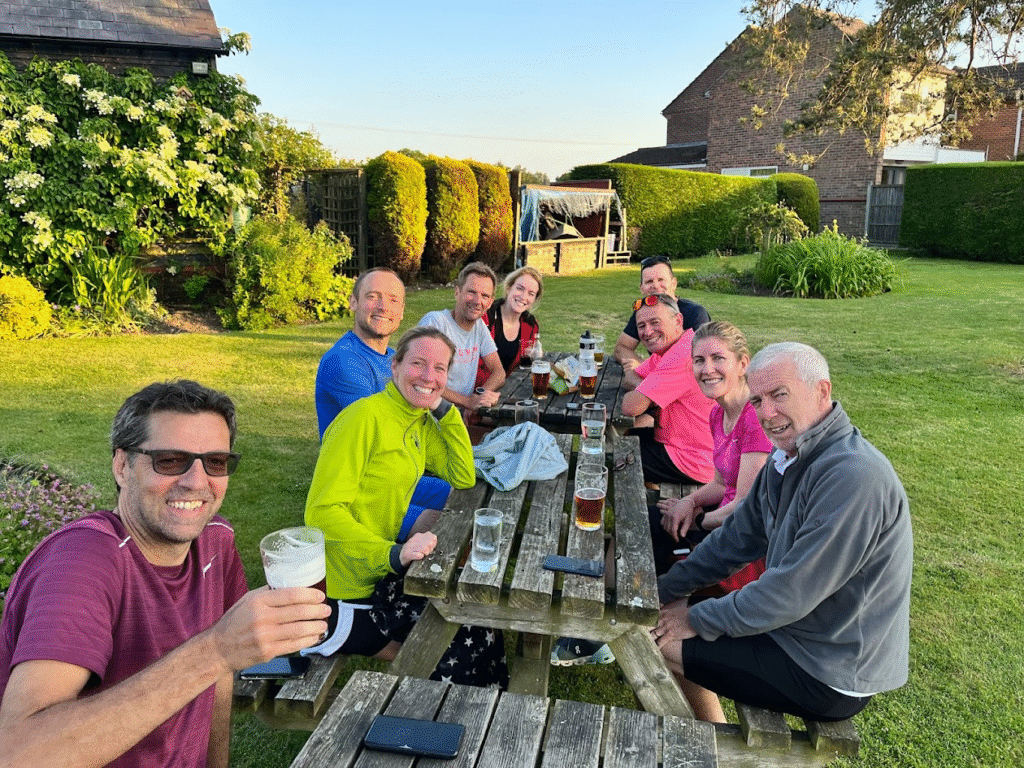There’s no one-size-fits-all way to build a community—but it is important to herd the cats into something semi-organised and meaningful.Whether you’re starting with a few mates or joining a bigger crew, here’s one way we recommend doing it:
1. Create a WhatsApp Community
WhatsApp Communities let you manage multiple subgroups under one roof. This keeps things streamlined as your crew grows and your needs evolve.
Why this works:
One central hub = less chaos. Everything is grouped but not clumped.

2. Set Up Subchannels (Group Chats) for Clarity & Vibes
Here’s a structure that’s worked well for us:
Banter Thread
Purpose: Weekday smack talk, memes, random life updates.
Why: Keeps the social energy alive.

Route Planning
Purpose: Coordinate runs, pubs, routes, maps, terrain.
Why: Keeps run-planning easy to find and refer back to.
Who: Some people lead, some people follow, this thread should encourage route planning, passing on of skills and sharing the load of planning routes to run.
3. Admin-Only Info Channel
This is your command center. Only admins post here to avoid clutter.
Post weekly:
- Pub location
- Route and start time
- RSVP voting link or poll

4. Let It Evolve Organically
Once your crew finds its rhythm, new interests will pop up. Encourage spin-off groups to keep people engaged. Examples:
🕛 Midday Legends
For: People who sneak in runs on lunch breaks. Or better still, retirees or under employed.
🌞 Sunday Funday Runday
For: Sunday runners who enjoy a slow jog and a big brunch.
🚴♀️ Bike Riding Chat
For: Those who like two wheels as much as two legs.

Final Tips:
- Appoint 2–3 admins to help manage posts, new member onboarding, and vibes.
- Use WhatsApp polls for RSVPs.
- Don’t over-structure. Leave room for silliness and spontaneity.